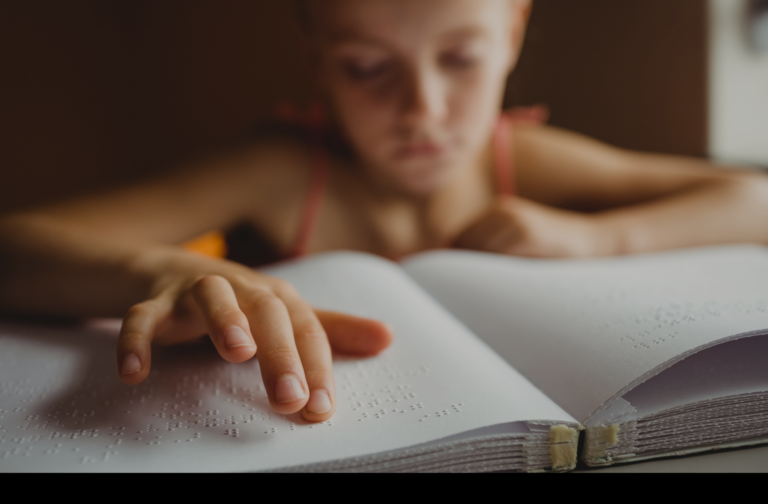It’s a good time to be blind
Those familiar with Retinitis Pigmentosa (RP) know that there’s no cure as of now. You may also know that this eye disease is progressive, meaning it gets worse as life goes on. What you may not know is that it’s a good time to be blind.
Being diagnosed at the age of seven with RP meant nothing to me—I was a kid. Fast forward to middle school, and I started to learn Braille and use a cane for mobility. I continued training throughout high school, and after graduation, I got a guide dog, Chicago. But reading Braille and using a cane or guide dog is nothing new for the visually impaired community. So why is it so grand to be blind nowadays?
The answer is because of assistive technology.
I met technology early in life. But before you label me as just another millennial, know that I played outdoors with the best of them. However, as my vision decreased, days outside became more difficult. That’s when laptops, video games, and phones entered my life. At this time, I didn’t need assistive technology, because I could see more than enough to navigate the screens of these gadgets. It wasn’t until high school that I really started to use the high contrast setting (white text on black background) on my phone and computer.
A few years ago, I started working at NewView in the Billing Dept., but within the last year I have moved to work with assistive technology. Since switching, I’ve embraced more and more of the technology that’s available for the visually impaired community. While I don’t use all of the available options, I am still very familiar with them and which types of people they work best for (after a brief consultation).
Tech is always improving, which means I have nearly the same opportunities as someone with the average amount of sight. Put me in front of your computer, and I will mutter under my breath like Joe Pesci in Home Alone. Give me a second to change some settings, and you’ll swear that I’ve been faking my vision loss all along. (Wouldn’t that be a great plot twist?)
Today, with a program like JAWS (Job Access With Speech), employees with vision loss can easily navigate a computer while only using a keyboard. Not impressed? Turn off your display and ditch the mouse. Now go send an email. It’s difficult, right? JAWS is a screen reader, which means it will read the display contents aloud to the user.
Programs like ZoomText change the visuals of a display. The user can do much more than the native accessibility features found in the settings.
Seeing AI, a free app for iPhone, allows users to convert text to speech, among other features. I just took a picture of Chicago and it read, “A dog lying under a desk.” What sorcery is this? It’ll read currency, colors, barcodes, and much more. And it’s totally free.
The application Be My Eyes (volunteer-based) and Aria (subscription) both use the device’s camera to provide visual assistance from an actual person. For example, if I drop a pill and can’t find it, I could use one of these services. The person on the other end would locate the pill and then give the needed information to pick it up.
I’m going to assume you’ve never heard of most of these AT options, particularly if you do not need accessibility features. In fact, most people aren’t familiar with them until they lose their vision. Being told you’re losing your vision (or have already lost it) is terrifying, especially when tech “isn’t your thing.” But the truth is that most modern technology—from the iPhone 5 and on—is accessible, so that people who have lost their sight can live normal lives.
It’s an incredible feeling, knowing gone are the days where vision is needed to be independent.