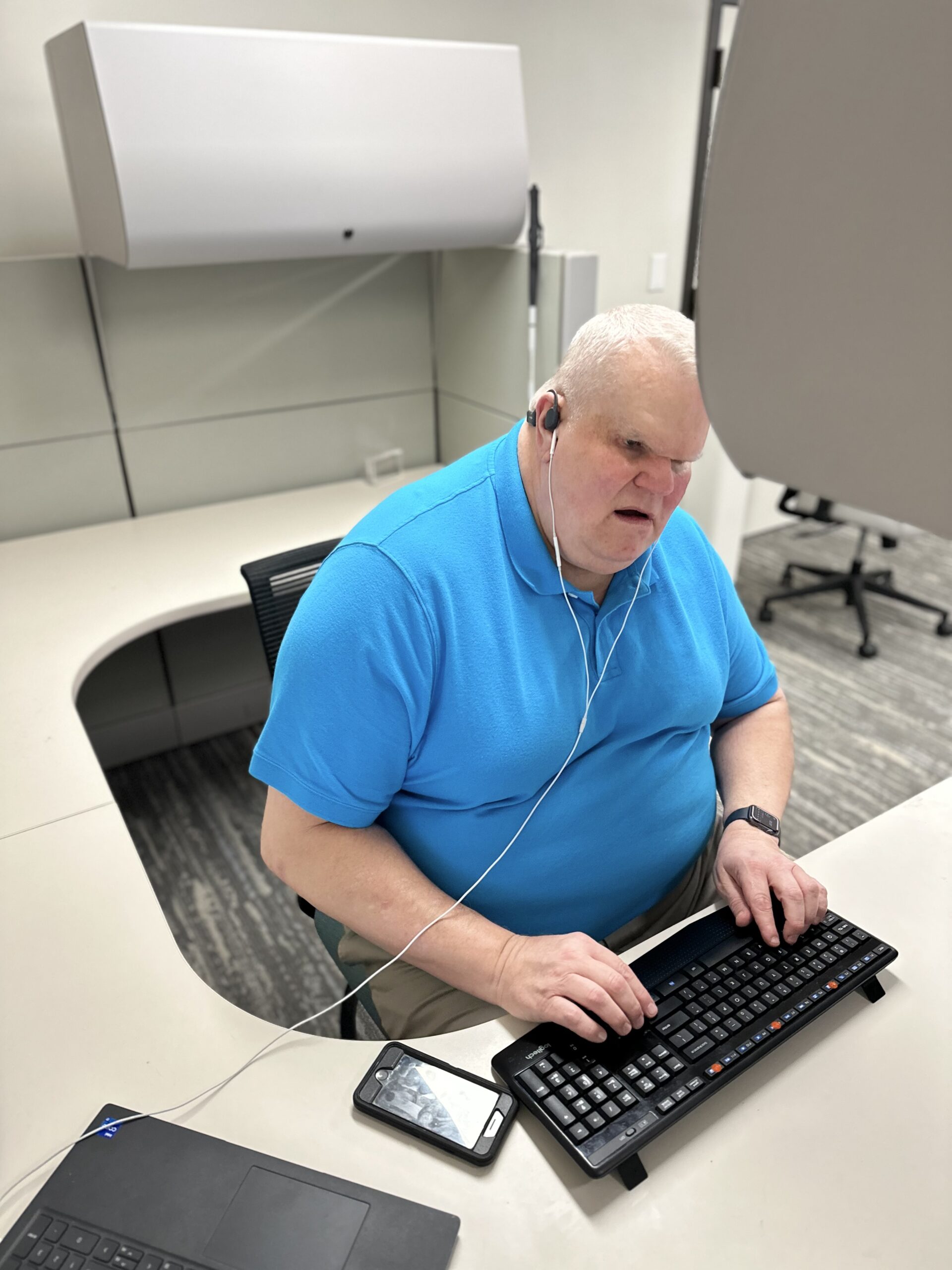Is Digital Accessibility Your Responsibility?
In short, yes. It is your responsibility to ensure your online content is accessible, just like it would be your responsibility to ensure a storefront is accessible. There are four essential components to digital accessibility. When you’re not deeply familiar with digital accessibility and how someone with a disability interacts with content, it can be hard to envision what those requirements look like.
First, it is important to know the high-level principles of accessibility, POUR. Accessible technology is Perceivable, Operable, Understandable, and Robust. Websites and other technology can be made accessible by following these principles, but what do they look like in action?
Perceivable
Perceivability means the user can identify content and elements by using their senses. For many users, that means they can get a feel for the content visually. However, for someone who is blind or has low vision, their perceivability might be a matter of sound.
Examples of perceivability adjustments include adding captions to a video, meeting appropriate contrast standards for someone who has low vision or is color-blind, adding adequate alt text to supplemental graphics like charts for someone who cannot see them, and clearly labeled fields on an online application.
Operable
Operability means that a user can navigate using controls, buttons, and other interactive elements.
For example, if someone is visiting a website in hopes of finding contact information, the menu needs to be clearly labeled with a “Contact us” page that is functional and able to be clicked on. For someone who is blind or has low vision, this means that the content is easily navigated with a computer keyboard. For someone who is physically disabled, this might mean that they are able to navigate the content using voice commands.
Understandable
Understandable technology is consistent in formatting, predictable in design and patterns, concise, and appropriate in tone and voice to the intended audience. It should be easily comprehended, and users should be able to learn and remember how to use the interface.
Understandability can look like clear outlines that follow a pattern. On PDFs, providing input errors when fields are left blank or incorrectly filled so users can easily identify where they have made mistakes makes the document more understandable. On websites, it means making your menus and submenus follow the same rules. Defining any acronyms or abbreviations as well as providing explanations for jargon are essential in making your content understandable.
Robust
Finally, making content robust means that your content is functional on all appropriate technologies. Users should be able to access content like websites, documents, multimedia, and other information on any device they choose.
In practice, robust content looks like content being accessible to screen readers on all operating systems. It means including features for keyboard or voice commands. It means including captions in all videos and making sure that content is accessible in all browsers.
There’s a lot to consider when making content accessible, and if you or someone on your team doesn’t rely on content being accessible, it’s hard to know where to start. If you are interested in learning more about digital accessibility, or how you can make your website accessible, our READable team is here to help. With some of the best accessibility experts, including two Trusted Tester certified employees on a team where everyone has a disability, our team are the experts, and they are the users in mind. NewView is fully qualified to assess your site and give you valuable feedback to begin your journey to accessibility.