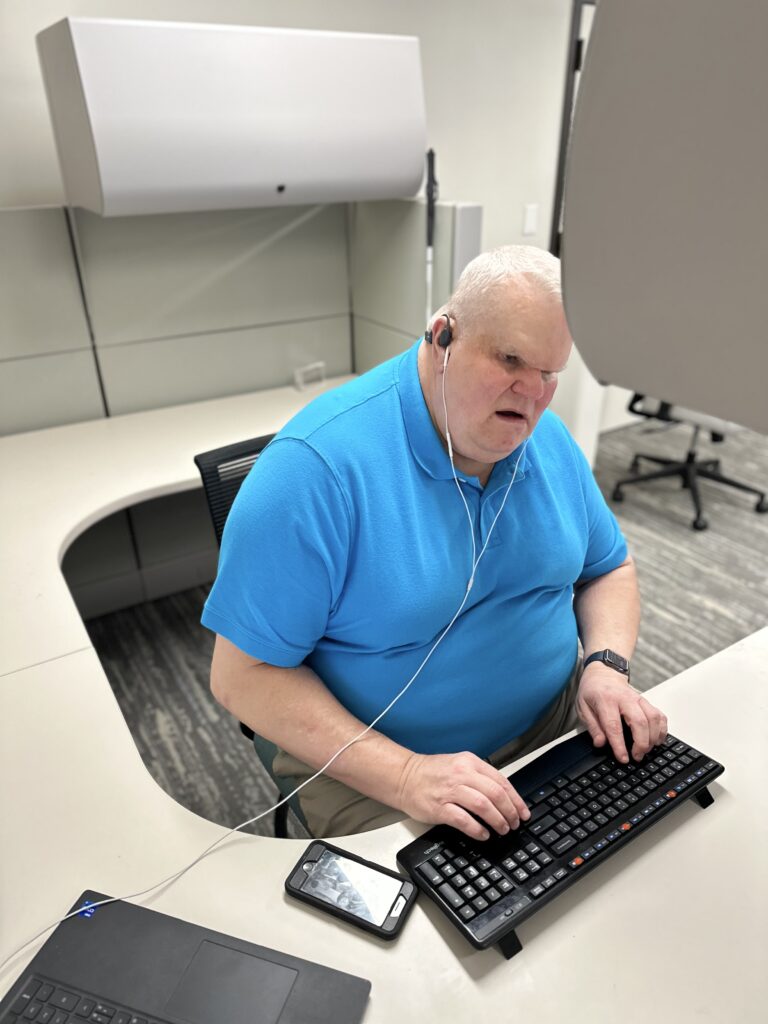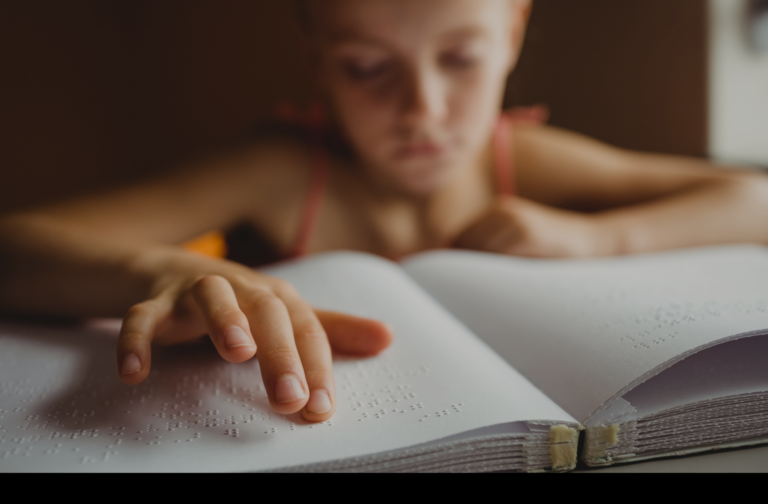FIVE APPS ALL BLIND PEOPLE SHOULD HAVE
Brothers Mark and Kyle Ivy both have retinitis pigmentosa, a genetic degenerative eye disease that has caused them to lose nearly all peripheral vision. Today, they’re teaming up to share their five favorite apps for people who are blind or visually impaired.
As a visually impaired person, the smartphone is my most prized possession—it’s the swiss army knife of technology. Eventually, the smartphone will be a one-stop shop for daily gadgets that blind and visually impaired people use. The best part about smartphone apps is that most of them are free (or close to it) in the app store. Below is a list of apps that every visually impaired/blind person should have on their phone.
- Be My Eyes — This app is a team effort. It allows blind people to request assistance through live video chat. Who’s on the other side of the video chat? Random sighted people throughout the country who have signed up for the app as a volunteer. I have a friend who uses this app to make sure his clothes match for work.
- GPS apps — There’s nothing worse than getting lost on foot as a blind person. GPS apps have an option for walking directions to make life a little easier if you’re traveling on foot. This came in handy for me when I had just moved houses and was out walking my dog. My neighborhood connects to another addition, and since I wasn’t familiar with the streets, I got lost. I pulled up my GPS app, entered my address and off I went.
- Visor — Sure, you can just get by and use the phone’s camera for magnification and different contrast options. But who wants to “just get by?” Visor offers the best focus I’ve seen in an app and a wide range of contrast options. The user can also make use of the flashlight and screenshot function to ‘freeze’ the image. I use this at every restaurant I go to. Bonus: It’s on iOS and Android.
- Seeing AI — It’s a wonder it took this long to make the list. Seeing AI is the one you’ll see on any ‘top’ list for low vision/blindness. Made by Microsoft, this free app features:
- Short Text: Speaks text as soon as it appears in front of the camera
- Documents: Provides audio guidance to capture a document with the camera and reads the text in its original formatting
- Products: Scans barcodes, allowing the user to hear product names and package information when available
- People: Saves people’s faces so the user can recognize them and get an estimate of their age, gender, and emotions
- Scenes: Hear a description of the scene captured
- Currency: Recognizes currency and reads it aloud
- Color: Identifies color
- Handwritten: Reads handwritten text aloud
- Light: Determines if the lights are on or off in an area
- Photos: Recognizes information in photos and describes the content when available
5. Dark Sky — This is my preferred weather app for two reasons: It tells me when rain is going to start and gives a graph for how heavy the rain will be. These two features are critical for me as a guide dog owner; I want to stay as dry as possible when taking the dog out!